Productive Things to Do on your Phone – Without Internet

With free wifi on every corner and data plans getting cheaper, it is highly unlikely you will end up without a working connection. However, there are times where using the internet are just not possible, for example, while on a flight (despite the increasing numbers of onboard wifi). Here are the productive things you can do when you end up with a phone but no internet connection.
Delete Duplicate Photos
Nowadays, nobody takes just one shot of every picture. There will be multiple photos taken, but there will only be one or two best one. It is great to spend your time deleting those less-than-perfect pictures. You can free up some space for other pictures or apps in the process as well. Sure, you could argue that storage is no longer a constraint with the availability of cloud storage like free Google Photos, but by leaving only the best photos on your phone, you will spend less time finding the ones you wish to share and you will not spend times scrolling to find that one picture you want to contemplate on.
Delete Apps
If you check the report on your phone storage usage, chance is the biggest portion are taken by either photos or apps. While photos are easier to get rid of since you can always upload them to the cloud or move it to your PC, apps are a different story.
Studies have shown that over 90% of us only use less than 40% of the apps we installed on our phone. So it’s good that once in a while we review our app usage and get rid of apps we haven’t used in the last 30 days. Some phones even come with an automated report regarding this to make your job easier.

Delete Downloads
Unlike photos and apps, downloads are often overlooked because they do not get in your sight most of the time – which is why you should dedicate a time to clean the mess. Depending on your phone and app, sometimes downloaded files might appear in your gallery or music player, but for other files such as documents, gifs, and or contact files, it will not be shown everywhere else once you are done with it.
Keep an eye for apk files – files that install an application from third-party source (ios users, ignore this). They are usually big in size and do nothing more after you installed it.

Reading Something
Whether it is something inside your phone or outside it, whether you like it or not, reading improve your knowledge and strengthen perseverance. It would be a great idea to download reading materials for offline use, but if not, you can still find things to read nevertheless!
Your phone usually comes with an app that contains self-help guide about it. Try reading some sections that doesn’t looks familiar – you could ended up learning new tricks about your phone features!
You can also scroll through your phone settings and review them. Besides the possibility of learning something new, you could also stumble upon hidden settings that can be used to improve your phone experience! (eg, automations on Android, Raise to wake on iPhones, etc)
Pro tip: Google Chrome Browser might not be for everyone, but one cool feature it offers is that it periodically download and keep offline page of trending news which you can read without internet.

Tidy Up Your Homescreen
Remember the old days where you see a desktop computer cluttered with shortcuts that cover the entire background?
Yep, that happened because people are too lazy to dedicate 3 minutes to folder or organize them.
Fortunately, things are definitely easier with mobile homescreen. Tap, hold, drag, and drop. You can also try to make a creative homescreen layout. Find a nice background, and arrange your tiles to complement it!

Scroll through old conversation to bring up memories
Unless you are a secret agent who deletes every conversation to erase tracks (one of my friend do), chances are you have few conversation lying around in your messenger apps. You can read through them to find funny moments from times ago, screenshot them, and share it to the corresponding person for a nostalgia or embarrassment.
Otherwise, yep – you guessed it – you can also clean them up to erase your tracks or simply freeing up some bits of your phone storage (texts and messages doesn’t really take that much space).

Create Something!
“What” You asked?
Create doodles, writings, new emoticons, videos, edit your photos, write stories with strings of emojis – the possibilities are endless!
Since many phones have spreadsheet processor installed by default (eg Microsoft Excel), you can also tap into your inner creativity to unleash something like this
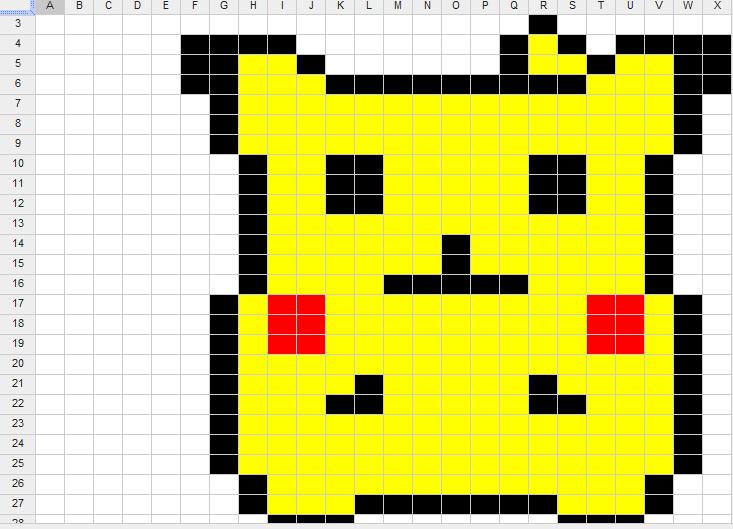
Source: exceltemp.com
Have other ideas of what to do with your phones while offline? Write your suggestions at the comments section below!
Ingin belajar memilih kartu kredit terbaik sesuai dengan kebutuhan dan kondisi anda?
pabila kamu pemula di dunia kartu kredit dan ingin mulai mengumpulkan cuan dari kartu kredit, maka kamu akan cocok bergabung di kursus C4: Cari Cuan Credit Card, dimana kita akan belajar:
- Bagaimana orang bisa naik pesawat gratis dari penggunaan kartu kredit
- Bagaimana kartu kredit bisa membuat kita berhemat ratusan ribu sampai jutaan rupiah setiap bulan
- Bagaimana cara agar tidak membayar biaya kartu kredit sama sekali
Ayo cek dan gabung sekarang dengan klik tombol dibawah!

karena tingginya spam, kolom komentar saya tutup sementara. Untuk menghubungi saya, dm saya di Instagram, Telegram, Tiktok (@adriansiaril), atau isi formulir dibawah ini.



